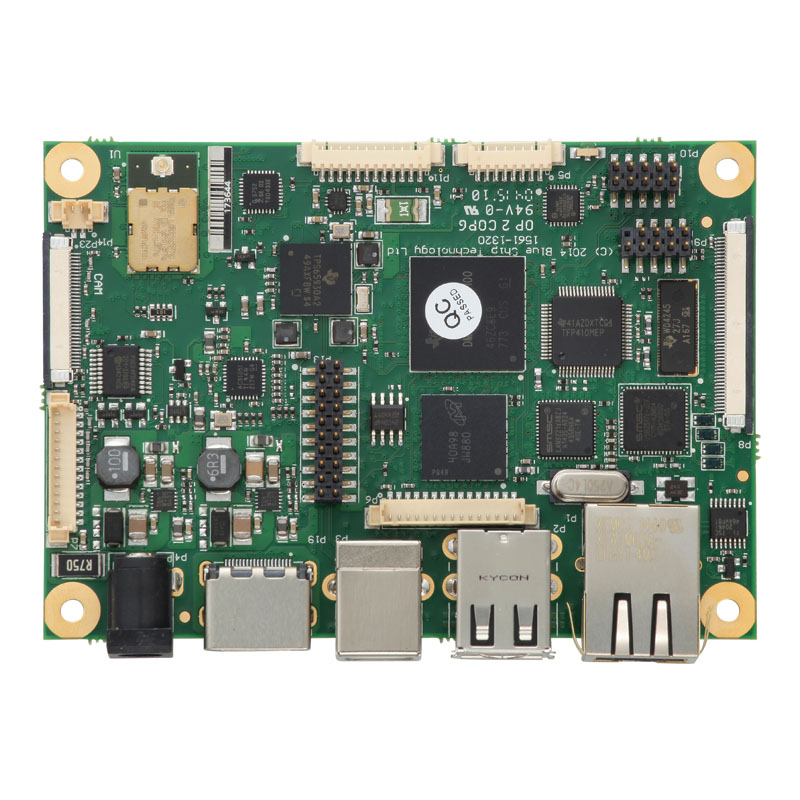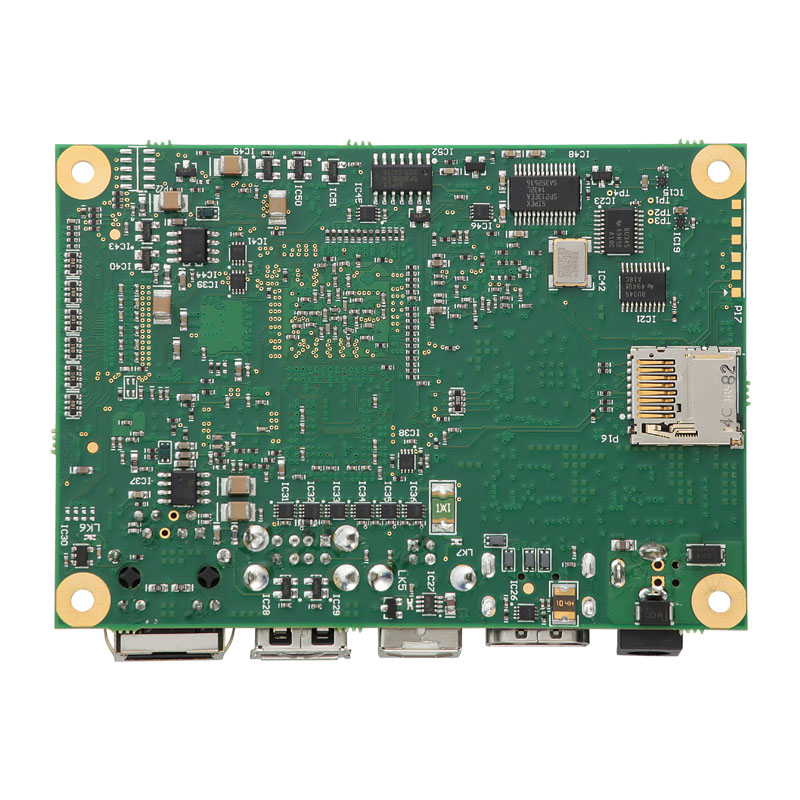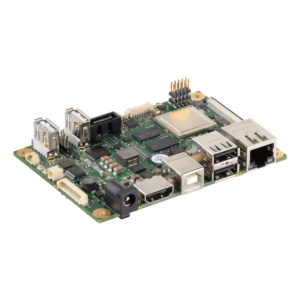Description
Our RE2 is a high-performance, ultra low power embedded single board computer with onboard DSP, high resolution video playback with strong communications interfaces. Despite being powered by a 1GHz ARM Cortex A8 core with 800MHz C64x DSP, the power dissipation is typically only 2 to 3 watts.
The RE2 video performance is particularly impressive as it is able to drive a variety of displays including RGB (TTL/CMOS), LVDS and DVI/HDMI.
Standard and extended temperature (40°C to +85°C) versions are available.
Technical Specifications
| CPU |
|---|
| CPU Manufacturer | Texas Instruments
|
|---|
| CPU Series | ARM Cortex™ A8
|
|---|
| CPU Speed | 1.0GHz
600MHz
|
|---|
| CPU Details | Digital Signal Processor
Floating Point Unit
L2 Cache
NEON
|
|---|
| CPU Cores | Single Core
|
|---|
| Memory |
|---|
| RAM | 256MB
|
|---|
| Connectivity |
|---|
| Inputs / Outputs | GPIO
|
|---|
| RF Comms | Bluetooth 4.0
Bluetooth BLE
Wi-Fi 802.11 bg
|
|---|
| Serial Comms | Ethernet 10/100
I2C
RS232
RS422
RS485
SPI
USB 1.1
USB 2.0
|
|---|
| Audio / Visual |
|---|
| Audio | Analog Audio Headphone Out
Analog Audio Line In
Analog Audio Line Out
Analog Audio Mic In
|
|---|
| Graphics | 2D Acceleration
3D Acceleration
Camera Parallel Interface
Graphics Controller
Video Decoder
Video Encoder
|
|---|
| Display | HDMI/DVI
LVDS
RGB LCD
|
|---|
| Touch | Resistive
|
|---|
| Miscellanneous |
|---|
| Operating System | Linux - Ubuntu
Windows CE 6
Windows EC7
|
|---|
| Temperature | -10° to +70° C
-20° to +70° C
-20° to +85° C
-40° to +85° C
0° to 60° C
0° to 70° C
|
|---|
| Power Supply | 12 Volts DC
7 to 36 Volts DC
|
|---|
See datasheet for more detailed information.
Download Datasheet
Downloads
Documentation
| File Name | Description | Download |
|---|
| Windows CE6 & EC7 for RE2 User Guide | User Guide to help you get started developing applications for Windows CE 6.0 and Windows EC 7 on the RE2 single board computer. Includes sample application code for interacting with GPIOs. |
1.21 MB |
|---|
| RE2 Datasheet | Datasheet for RE2 single board computer. |
1.36 MB |
|---|
| RE2 User Guide | User Guide for RE2 single board computer. |
3.09 MB |
|---|
| Linux for RE2 User Guide | User Guide for building Linux operating systems for the RE2 single board computer. |
201.98 KB |
|---|
Software
| File Name | Description | Download |
|---|
| RE2 Windows EC7 | Windows EC 7 binary image for the RE2 single board computer (please note that an OS licence is required). |
79.99 MB |
|---|
| RE2 Windows CE6 | Windows CE 6.0 binary image for the RE2 single board computer (please note that an OS licence is required). |
47.00 MB |
|---|
| RE2 Single Board Computer EC7 SDK BSP | Windows EC 7 SDK BSP for the RE2 single board computer. |
13.69 MB |
|---|
| Demo Ubuntu Root Filesystem | Ubuntu root file system in TAR format for the RE2 single board computer. |
1.09 GB |
|---|
| Ubuntu Raw SD Card Image | Ubuntu binary image for the RE2 single board computer. Unzip and copy on to an 8GB SD card using Linux DD command. |
2.65 GB |
|---|
| RE2 Linux Source Code & Uboot plus Tool Chain | Latest Linux source code for the RE2 single board computer. |
163.07 MB |
|---|
| RE2 Configuration Utility | Bootloader configuration utility for the RE2 single board computer. |
9.23 MB |
|---|
| RE2 Single Board Computer CE6 SDK BSP | Windows CE 6.0 SDK BSP for the RE2 single board computer. |
13.38 MB |
|---|
Designs
There are currently no designs downloads available for this product. Please get in touch if you require assistance.
Looking for something else?
Request a File